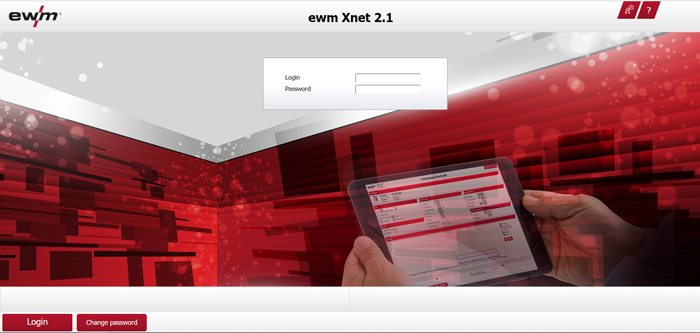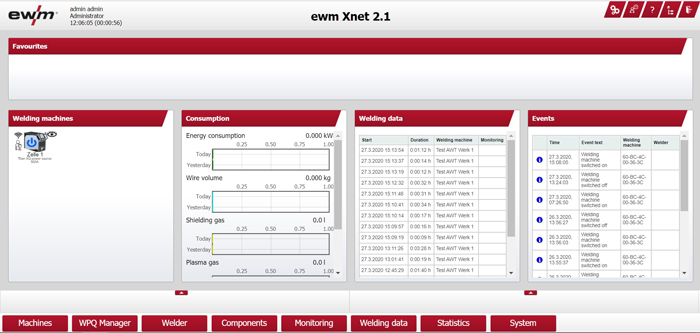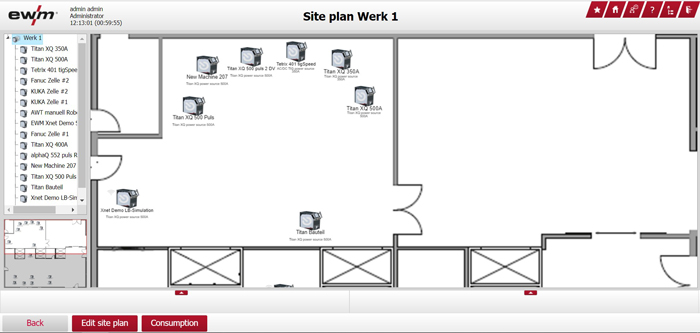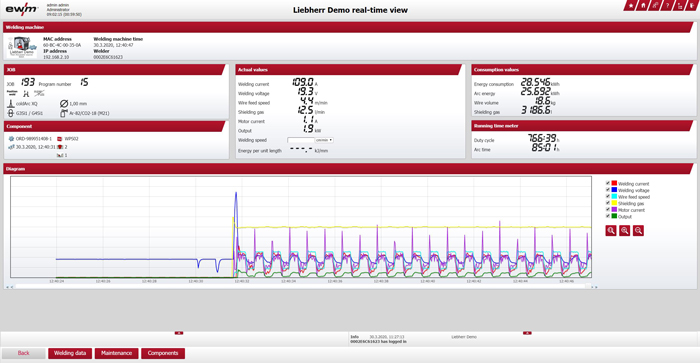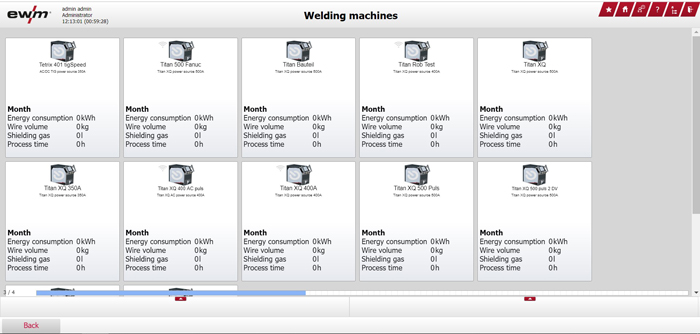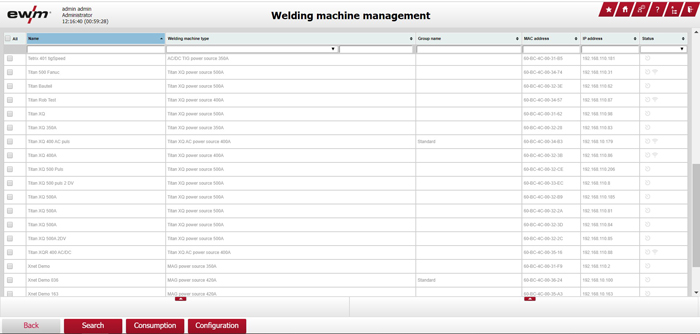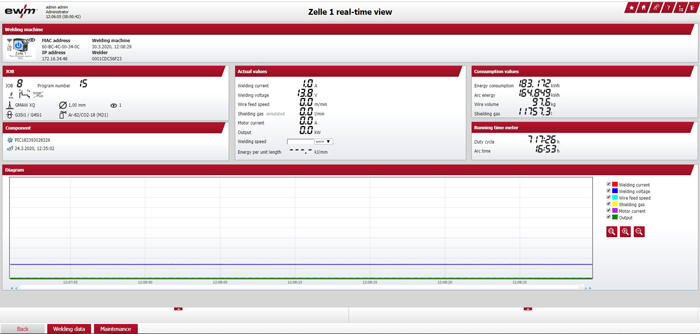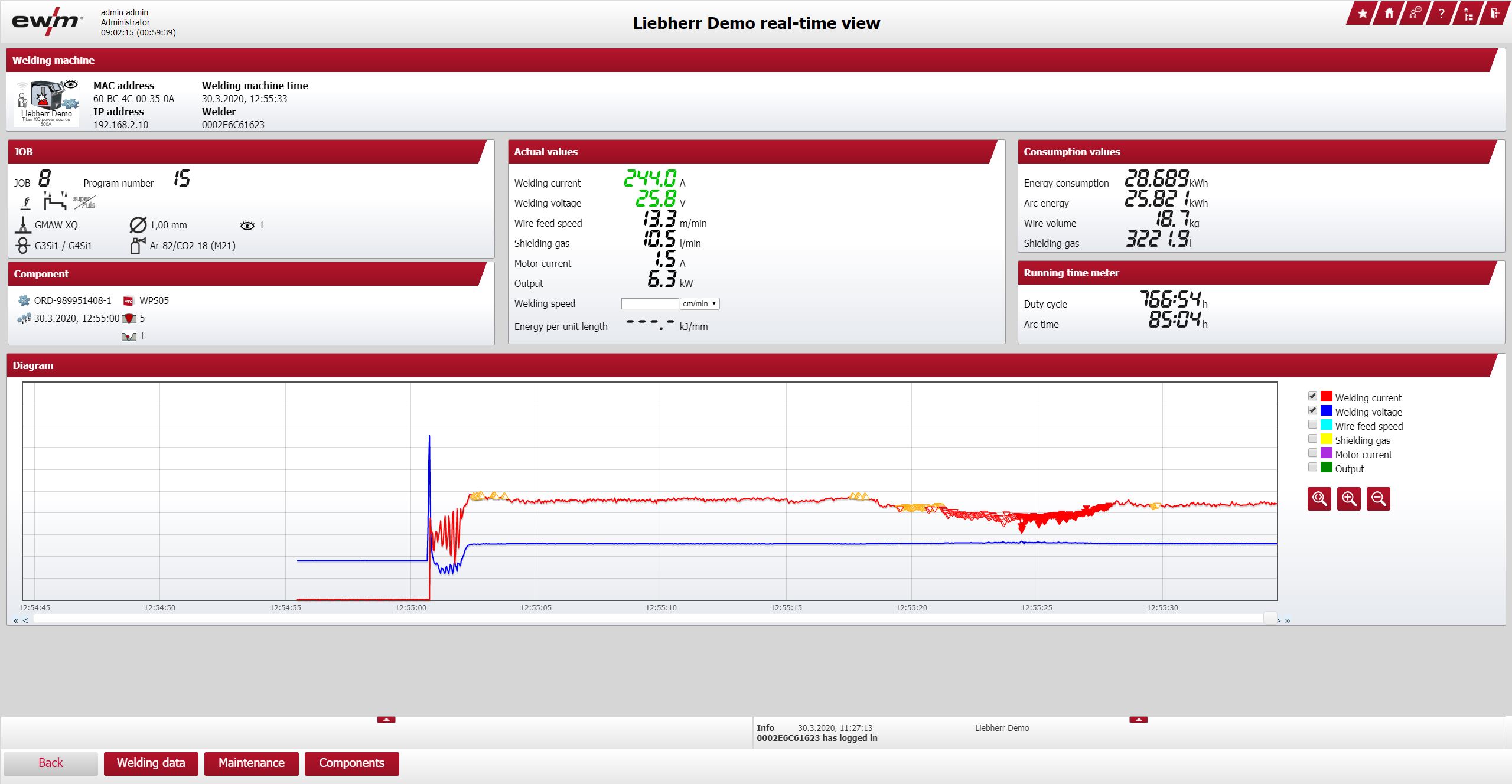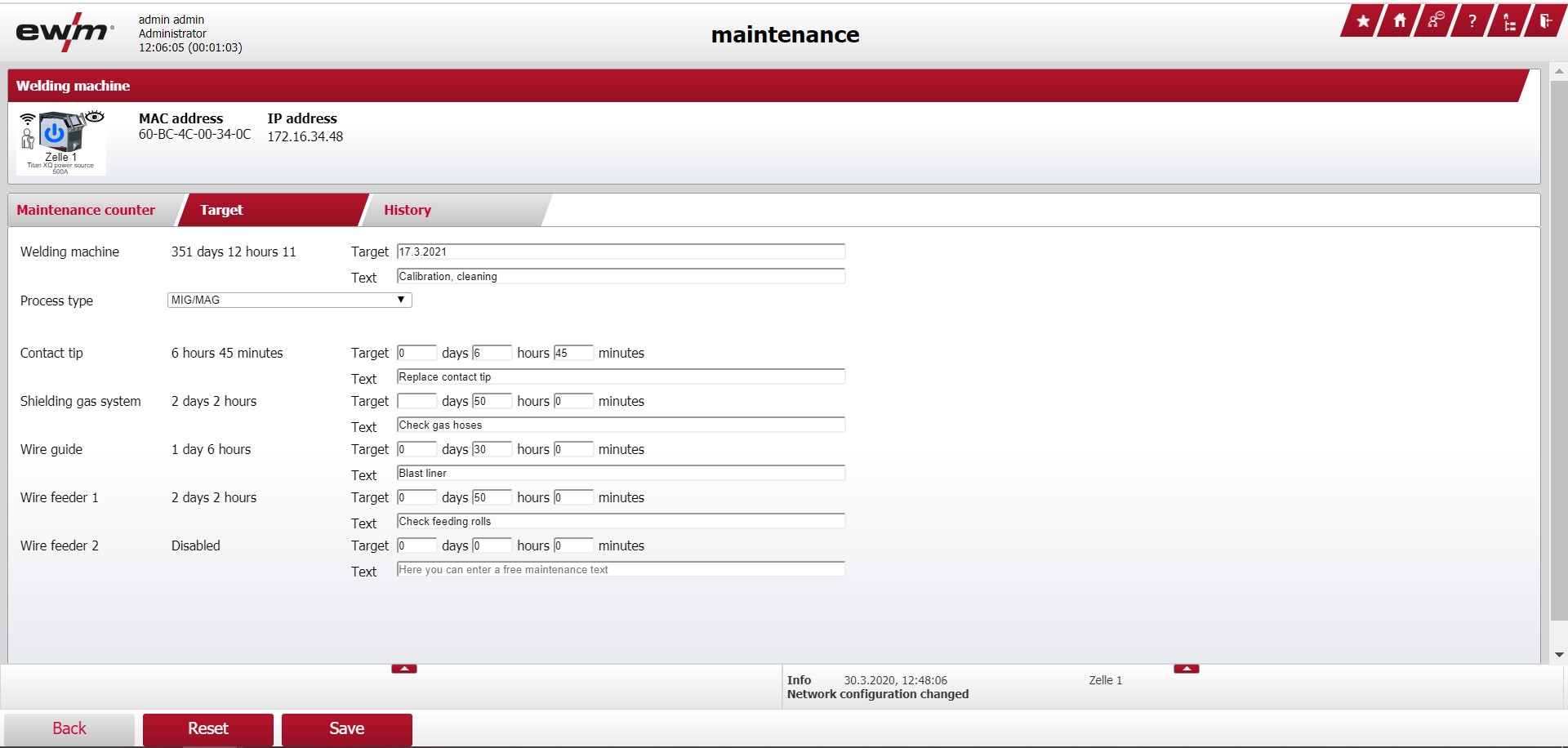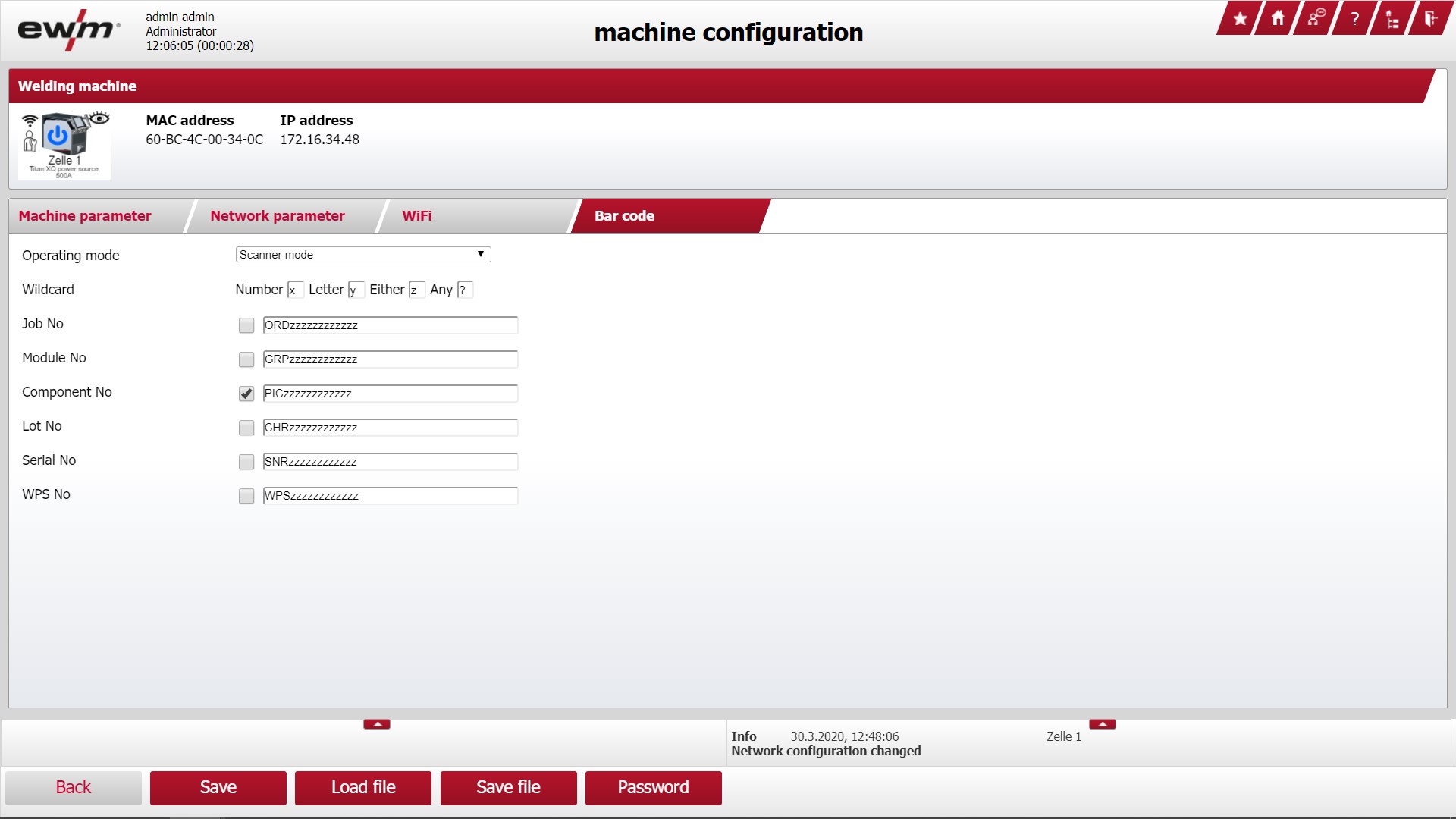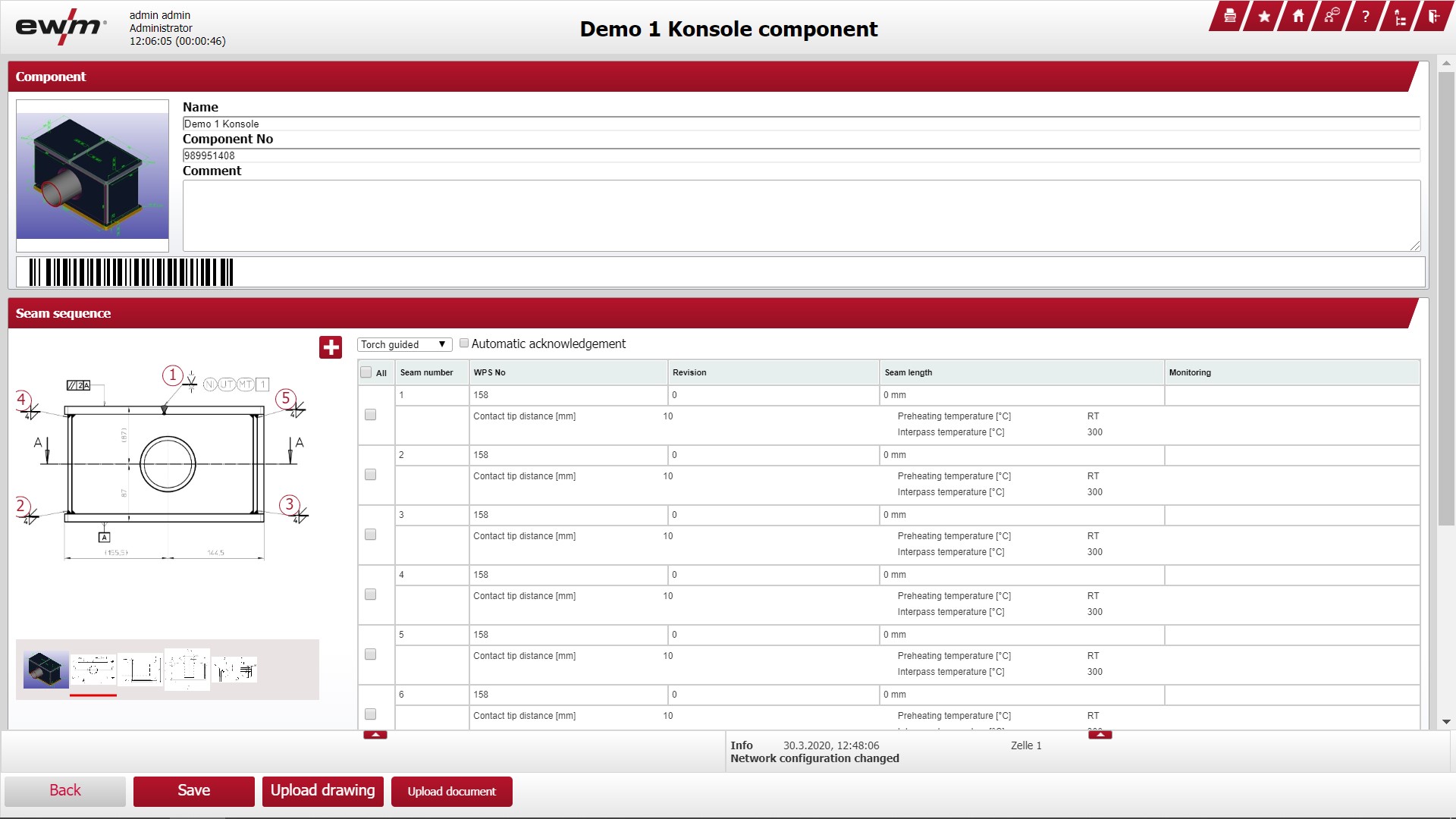Let's get digital and
experience Welding 4.0
Discover Welding 4.0 –
With our welding management system ewm Xnet 2.1
ewm Xnet produces measurable benefits throughout the entire value chain of your welding company. The future-oriented welding management system organises production, planning, quality management, welding coordination personnel and management. In this way, it considerably helps to improve economy, quality and documentation. ewm Xnet future-proofs metalworking companies.
1. Login
An unlimited number of users can work with ewm Xnet at the same time. There are no license fees for ewm Xnet users. Each user is identified by username and password and can have individual access rights to ewm Xnet. Installation on a PC is not necessary; a webbrowser is used to access ewm Xnet.
2. Connect your welding machines
ewm Xnet can display the welding machines connected to the network in different views: site plan, overview or list view. Real-time view can be accessed by simply double-clicking a welding machine. All relevant welding parameters and statistics are displayed in real time.
3. Recording of welding parameters
ewm Xnet records all parameters and activities on every welding machine in the network: welding parameters, welding times, maintenance messages, QR scans and barcode scans of components, welder logins etc. This ensures to track welding quality, maintain the welding process at a stable level, estimate cost and create statistics about productivity and efficiency.
4. Monitoring in real time
ewm Xnet monitors the welding parameters in real time. Monitoring profiles for different parameter sets and different tolerances are applied on each machine and on each job inside the machine. Warnings or errors are displayed in ewm Xnet, on the welding machine or on the welder's welding torch. The monitoring helps keeping welding quality constant, gives real time feedback to the welder and lowers the cost of repair.
5. Setting up maintenance timers
In ewm Xnet you can set up different maintenance timers for each welding machine in the network. The timers can be set on standard calendar time or on real welding time. Several maintenance types can be easily tracked: from calibration or cleaning of the welding machine (e.g. annually) to contact tip replacement or tungsten electrode grinding (both depending on the actual arc-on time). The maintenance of welding equipment is a relevant part of several QM standards such as ISO 3834 or EN 1090. Xnet helps meeting the requirements in a very simple and reliable way.
6. Using welding data for statistics
ewm Xnet records a vast amount of relevant data from the welding process. The data can be used for different calculations, statistics or KPIs. A simplified BI functionality is already integrated in Xnet. A direct access to the SQL data base gives full access to all data and offers the use of the data in external BI tools like MS Power BI or Qlikview.
7. Linking a welded component with the recorded welding parameters
ewm Xnet can link a welded component with the recorded welding parameters. By scanning a QR or bar code the component data (component number, batch number, serial number etc.) is entered into ewm Xnet and connected to the welding parameters. This helps tracking the welding quality and calculating the exact welding cost of every welded component.
8. Create and manage welding quality documentation with the WPQ-X Manager
ewm Xnet WPQ-X Manager is a powerful ewm Xnet Upgrade that helps welding coordinators, welding supervisors and production managers to easily create and manage welding quality documentation like WPQR, WPS or welder certificates. The interactive editing tool creates welding preparations and welding sequences within a few clicks thus saving a lot of time and effort. A filter function allows quick access to all documents; scanned documents can be easily uploaded to the ewm Xnet database.
9. Create pWPS or WPS from recorded parameters
The ewm Xnet WPQ-X Manager lets you create a pWPS or a WPS directly from recorded parameters. This saves a large amount of time and effort, especially when qualifying a welding procedure.
10. ewm Xnet WPQ-X Manager
With the ewm Xnet WPQ-X Manager you can create and manage welder qualifications and certificates. By simply choosing the WPS from the ewm Xnet database the range of a welder qualification is created. ewm Xnet notifies welding coordinators, welding supervisors and production managers when a certificate has to be confirmed or extended. Scans of the actual certificates can be easily uploaded to ewm Xnet.
11. ewm Xnet component and welding plan manager
The ewm Xnet component and welding plan manager is an ewm Xnet upgrade allowing the management of welding plans in connection with the actual components. Each component can be displayed in several views and gives the welder a better understanding about the actual position of the welds. Sketches, 3D drawings and other documents can be uploaded. The welding plan includes all welds to be performed on a specific component. Each weld can be referenced with a WPS and a monitoring profile from the ewm Xnet database.
12. Scan components and set parameters according to the welding plan
With ewm Xnet component management, if the welding machine is in scanner mode, the component is scanned by the welder and he/she manually sets the parameters according to the welding plan. In component mode, the component is scanned by the welder; the welding machine sets the parameters for each weld automatically according to the WPS in the welding plan.